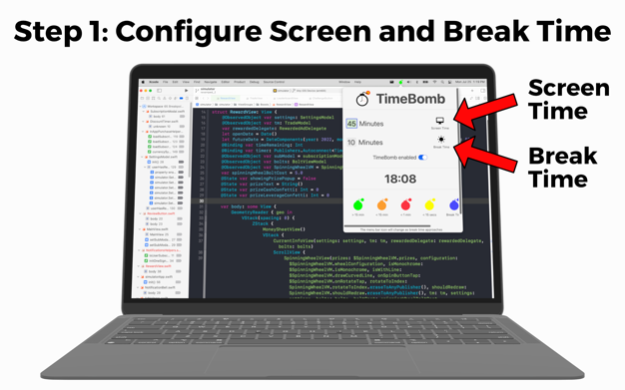TimeBomb - Productivity App 3.2.0
Free Version
Publisher Description
Are you experiencing eye strain? Spending too much time on the computer? You need to use TimeBomb to force yourself to take breaks.
TimeBomb will force you to take breaks after using your computer for extended periods of time. You configure the amount of screen time and break time you want. When your screen time is up TimeBomb PREVENTS you from doing anything else on your computer. We take your screen hostage for the entirety of the break time, making sure you don't use your computer.
Why so extreme? Well we thought we needed an extreme solution for an extreme problem. We've used all of the productivity timers out there and it is way too easy to just ignore them after your timer expires. I'm sure you have been there before, snoozing the alert and continuing to use your computer for another hour.
You can override TimeBomb if you really need to. After all, "Emergencies" or as we call them, excuses happen. Sure, your Warzone game, last minute essay, or reddit thread browsing is *REALLY* an emergency. Rest assured, we will shame you in the process of closing our takeover.
Features
- Dark/Light Mode both supported
- Configurable Screen Time: 0-120 Minutes
- Configurable Break Time: 0-60 Minutes
- SET AND FORGET. Screen/Break Time works continuously. No need to manually start timers.
- Enable/Disable TimeBomb at any time
- Starts automatically when you restart/login to your computer
- Timer Resets when your computer screen sleeps
- Color indicators in menu bar let you know if you are close to break time
- Great Customer Service (our email is listed in the app, and we are very responsive to suggestions, feedback, etc!)
Jul 28, 2022
Version 3.2.0
We made some minor UI updates in this version.
About TimeBomb - Productivity App
TimeBomb - Productivity App is a free app for iOS published in the Food & Drink list of apps, part of Home & Hobby.
The company that develops TimeBomb - Productivity App is All the Apps LLC. The latest version released by its developer is 3.2.0.
To install TimeBomb - Productivity App on your iOS device, just click the green Continue To App button above to start the installation process. The app is listed on our website since 2022-07-28 and was downloaded 1 times. We have already checked if the download link is safe, however for your own protection we recommend that you scan the downloaded app with your antivirus. Your antivirus may detect the TimeBomb - Productivity App as malware if the download link is broken.
How to install TimeBomb - Productivity App on your iOS device:
- Click on the Continue To App button on our website. This will redirect you to the App Store.
- Once the TimeBomb - Productivity App is shown in the iTunes listing of your iOS device, you can start its download and installation. Tap on the GET button to the right of the app to start downloading it.
- If you are not logged-in the iOS appstore app, you'll be prompted for your your Apple ID and/or password.
- After TimeBomb - Productivity App is downloaded, you'll see an INSTALL button to the right. Tap on it to start the actual installation of the iOS app.
- Once installation is finished you can tap on the OPEN button to start it. Its icon will also be added to your device home screen.